Quick Links
- How to Activate and Share Google Search Console
- Which Metrics Matter
- What You Can Ignore or Defer to a Specialist
- When Pages Aren’t Indexed
- SEO Factors You Can and Cannot Control
- Healthy Expectations for Ranking
- How to Improve the Metrics that Matter
- How Often You Should Check GSC
- Next Steps
Why Should You, a Therapist, Care About Google Search Console?
If you’ve ever opened Google Search Console, stared at all the charts, and quietly closed the tab… I get it. It feels like the kind of tool meant for someone with three monitors and a caffeine habit, not a therapist running a private practice.
Here’s the thing, though: you don’t have to understand every single number for it to be useful.
Think of Google Search Console like your website’s health checkup. It shows you:
- How often your site pops up in searches.
- How many people are actually clicking through.
- If Google can “read” the right pages.
But the real value isn’t obsessively checking it every day. The real value is that once it’s set up, it quietly tracks your site’s history in the background. Months from now, if you bring in an SEO specialist or start taking your blog strategy seriously, you’ll already have a bank of data to work with instead of starting from zero.
In this guide, we’ll cover:
- How to set up Google Search Console and share access with your web designer or SEO pro
- Which metrics actually matter, and which you can safely ignore
- Why some pages won’t be indexed, and that’s perfectly fine
- How to set healthy SEO expectations based on the size, age, and strategy of your site
By the end, you’ll know how to treat Google Search Console like a friendly tool in your corner instead of a mystery tab you avoid opening.
How to Activate Google Search Console (and Share It With Your SEO Peeps)
Step 1: Go to search.google.com/search-console
Log in with the Google account you use for your business (bonus points if it’s the same one tied to your Google Business Profile).
Step 2: Add your website as a property.
You’ll see two options:
- Domain (recommended): Covers everything connected to your site: www, non-www, HTTP, HTTPS, and subdomains.
- URL Prefix: Tracks just the exact version of your site you enter, like https://www.yoursite.com.
Step 3: Verify that you own your site.
- With the Domain method, you’ll add a TXT record in your domain settings (GoDaddy, Squarespace, etc.). Your designer or SEO can do this for you in minutes.
- With the URL Prefix method, you can verify by uploading a small file or connecting Google Analytics.
Step 4: Share access so you don’t have to keep forwarding screenshots.
Once your site is added, click:
- Settings → Users & Permissions → Add User
- Enter your designer or SEO specialist’s Google email.
- Give them Full Access so they can handle things like submitting sitemaps or requesting indexing for you.
Step 5: Give it a day or two.
Google Search Console won’t start showing data instantly. It usually takes 24–48 hours before you see the first numbers roll in.
Pro Tip: Even if you aren’t “doing SEO” right now, set up Google Search Console anyway. That way, when you’re ready for a specialist to dig in, they’ll have months of history to pull from.
Which Metrics Matter (And Perhaps a Quick Reality Check)
Once you’re inside Google Search Console, you’ll see a lot of charts and numbers. Some are helpful. Some are the digital equivalent of empty calories. Let’s focus on the ones that actually tell you something useful about how your site is performing.
1. Total Clicks
This is how many times someone clicked your site in Google’s search results.
- What’s realistic:
- A brand-new site might see 5–20 clicks a month at first.
- A site that’s been around for a few years, posting consistently (about two blogs a month), might see anywhere from 100 to 500 clicks a month, depending on how competitive your area and niche are.
- The goal: Watch for steady growth over time. A small number in month one isn’t a failure. What matters is that the number climbs as you build content and authority.
2. Total Impressions
This shows how many times your site appeared in search results, even if no one clicked through to your website.
- What’s realistic:
- A new site may only get a few hundred impressions a month at first.
- A more established site with a few dozen pages and a regular blog strategy might see thousands or even tens of thousands.
- The goal: Impressions should generally rise as you add pages and blog posts. It’s like your site’s footprint in Google.
3. Average Position
This is the average “spot” your pages hold in Google’s search results.
- What’s realistic:
- Every competitor in your region and niche is trying to claim those top ten spots for valuable keywords. If you don’t have a blog strategy yet, or your site is fairly small, a healthy goal is landing in the 20–50 range. That might sound low, but it means Google is recognizing your site and showing it for important terms — even if you’re not on page one yet.
- With targeted content and time, that average position will climb. Older sites with consistent blogs often see some pages hit the top 10–20 for certain searches.
- The goal: Don’t expect to be #1 for “anxiety therapist near me” in month one. Focus on improving your average position over time by building relevant, well-optimized content.
4. Click-Through Rate (CTR)
This is the percentage of impressions that turned into clicks.
- What’s realistic: Most sites hover around 2–5%. If you’re showing up for really broad terms, it might be lower. If you’re ranking for your name or specific services, it could be higher.
- The goal: Use this as a pulse check. A higher CTR means your titles and descriptions are doing their job.
Why These Numbers Matter (and Why Patience Matters Even More)
It’s easy to look at these numbers and feel like they’re “too low.” But the goal isn’t to have huge numbers right away, it’s to track steady improvement.
And the earlier you set up Google Search Console, the more historical data you’ll have to work with later. That’s gold for anyone helping with your SEO down the road because they can see what’s been working, what’s been stagnant, and where the biggest opportunities are hiding.
What You Can Ignore (or Defer to a Specialist)
Think of GSC like your car dashboard. You need to know your speed, fuel level, and if there’s a check engine light. But you don’t need to track every single sensor reading the mechanic sees.
By focusing on the metrics that matter (clicks, impressions, average position, CTR), you’ll avoid information overload and spend your energy on the numbers that actually reflect your progress.
Here are the ones you can safely skip or trust your designer or SEO specialist to keep an eye on:
Core Web Vitals
These are Google’s measurements for how fast and smooth your site feels for users. Important? Eventually. But for a small therapy website, tiny speed differences aren’t what’s holding you back from ranking. Your designer will handle big-picture site performance, so you don’t need to stress over this chart.
Links Report
This shows which other websites are linking to you. In advanced SEO, this matters. But in the early stages of building your practice site, you don’t need to track who linked to your bio page last week.
Crawl Stats
This is Google’s behind-the-scenes log of how often it “crawls” your site. Fascinating for developers, but for most therapists, it’s like checking the power plant when you just want to flip on the light switch.
When Pages Aren’t Indexed — And Why That’s Not Always a Problem
One of the first things people notice in Google Search Console is the Coverage report, and if you see the words “pages not indexed,” it’s easy to panic.
Here’s the truth: not every page on your site is supposed to be indexed.
In fact, your designer or SEO might have intentionally told Google to ignore certain pages because they don’t belong in search results.
Some common examples:
- Thank-you pages: The page someone sees after filling out your contact form. There’s no reason for this to show up in Google.
- Duplicate test pages: Temporary layouts or design experiments that aren’t part of the final site.
- Private workshop or group pages: Some landing pages are only meant to be accessed through a link you share with clients, not for the general public.
- “Coming Soon” or placeholder pages: Drafts you haven’t finished yet.
- Auto-generated “tag” pages from SEO plugins: Tools like Yoast or Rank Math can create dozens of tag archive pages (like yourwebsite.com/tag/anxiety) that don’t add value for searchers. Those are often blocked on purpose to keep your site clean and focused.
When to worry (and when to skip the stress)
Worth a closer look:
- A main service page isn’t being indexed
- Your homepage isn’t showing up at all
- You’re seeing a sudden jump in “excluded” pages without knowing why
Not worth losing sleep over:
- Thank-you pages, password-protected pages, or anything intentionally hidden are showing up as “not indexed”
SEO Factors You Can Control vs. Those You Can’t Control
What You Can Control
These are the pieces you or your designer can directly influence:
- Your content: Adding blog posts, creating clear service pages, and writing helpful answers to the questions your clients are searching for.
Your website structure: Making sure your site is easy to navigate and pages are logically linked together. - Your page titles and headings: Using words your ideal clients are actually typing into Google instead of only using “creative” or abstract titles.
- Your sitemap submission: Ensuring Google has a clear map of your site through Search Console.
Think of these as the “daily habits” of SEO: the consistent actions that compound over time.
What You Can’t Control (At Least Directly)
There are a few things no business owner (or SEO expert) can simply “flip a switch” on:
- How quickly Google indexes new pages: Sometimes it’s instant. Sometimes it takes a week or more.
- Algorithm updates: Google changes how it ranks sites constantly. You can adapt, but you can’t stop the updates.
- Competitor activity: If a dozen therapists in your city all start blogging and optimizing at the same time, the competition for those top search spots gets tighter.
- Industry saturation: Some niches (like anxiety therapy or EMDR) are so competitive that ranking takes longer, no matter how great your content is.
Why this matters
Focusing on what you can control builds momentum.
Fretting over the rest just drains your energy.
When you understand which parts of SEO are in your hands and which ones simply take time, you can set healthier expectations and stay consistent without burning out.
Healthy Expectations for Ranking
This is where so many practice owners get frustrated: they launch a website, check Google a week later, and wonder why they aren’t instantly showing up for “therapist near me.”
The truth? SEO is a long game, and your expectations should shift based on your starting point.
Here’s a simple “if–then” guide to help you understand what’s normal:
If you bought a brand-new domain…
Then expect Google to take 3–6 months before it fully trusts your site enough to rank it well. Think of it like a brand-new credit card; you don’t get an 800 score on day one.
If your site has fewer than 10–15 pages total…
Then you’ll have a limited “footprint” in Google. Your site can still perform, but you won’t rank for a wide range of searches until you add more pages (like blog posts, FAQs, or detailed service descriptions).
If you have fewer than 20 blog posts…
Then your site isn’t sending strong signals for those long-tail, specific searches yet. Blogging consistently, even once or twice a month, is one of the fastest ways to grow your reach.
If your site doesn’t clearly target a location…
Then it will be harder to show up for searches like “trauma therapist in Chicago.” Local SEO (mentioning your city, optimizing your Google Business Profile) is crucial for location-based practices.
If you’re in a highly competitive area or niche…
Then it’s going to take more strategy and more time. Ranking for “anxiety therapist in New York City” is a much taller climb than “grief counselor in a smaller town.”
The takeaway?
None of these “ifs” means your site won’t succeed or that your designer didn’t do a kick-a$$ job at optimizing the pages of your website. They just mean the timeline and effort look different depending on where you’re starting from. When you go in with realistic expectations, you can focus on building the kind of steady, lasting SEO growth that keeps working for you year after year.
How to Improve the Metrics That Matter
By now, you know which numbers in Google Search Console deserve your attention. But how do you actually nudge those numbers in the right direction? Here’s where to focus.
To improve Clicks & Impressions
- Create content people are searching for. Blog posts that answer common client questions (“How does EMDR work?” or “What’s the difference between anxiety and panic?”) give Google more opportunities to show your site in search results.
- Add pages for every core service. If you offer EMDR, group therapy, and trauma therapy, each one needs its own page.
- Be clear about location. Mention your city or region on your homepage and service pages. This helps you show up for local searches like “therapist in Denver.”
To improve Average Position
- Post consistently. Adding fresh, relevant content tells Google your site is active and worth ranking higher.
- Use targeted keywords naturally. Titles like “Anxiety Therapy for Teens in Chicago” are more effective than “Helping Teens Find Peace.”
- Link your own pages together. When your service page links to a related blog post (and vice versa), it strengthens your site structure and helps Google see the connections.
To improve Click-Through Rate (CTR)
- Write titles that invite clicks. Instead of “5 Tips for Anxiety,” try “5 Practical Tips for Calming Anxiety You Can Use Today.”
- Check how your site appears in search. Sometimes a page has a great title but a dull or missing description. Your SEO pro or designer can help clean that up.
When to Check Google Search Console (and When to Stop Obsessing)
Once Google Search Console is up and running, it’s tempting to peek at it every day, hoping for big jumps in clicks or a sudden rise to the top of search results.
Here’s a healthier approach:
How often should you check?
- Once a month is enough for most practice owners.
Quarterly works fine if you’re not actively blogging or making big changes. - After a major update, like launching new service pages or redesigning your site, check back to see if those pages are being indexed properly.
What’s worth your attention?
- A steady upward trend in clicks and impressions over time, not overnight spikes.
- Indexing issues on key pages like your homepage or service pages.
- Any alerts from Google about “mobile usability” problems, such as text that’s too small.
What’s not worth stressing over?
- Small daily fluctuations. Your numbers will naturally go up and down.
- Pages intentionally excluded by your designer, such as thank-you pages, test pages, or tag archives.
- Minor dips after a Google algorithm tweak. These almost always settle out with time.
Google Search Console is a powerful tool, but it isn’t meant to run your day. Use it for a monthly check-in to confirm your site is healthy and gathering data. Then close the tab and get back to the work that actually needs your energy.
Ready to take your SEO seriously?
Google Search Console is one of the most valuable tools you can set up early, but the real magic happens when someone knows how to read the data and turn it into strategy.
That’s exactly what I do with Therassist, my one-time SEO service for therapists. I’ll pull insights from your Search Console, uncover the keywords that matter most for your niche, and create a clear plan so every hour you spend writing a blog post actually moves the needle. The goal is simple: expand your digital footprint, attract the right clients, and drive real traffic to your website.
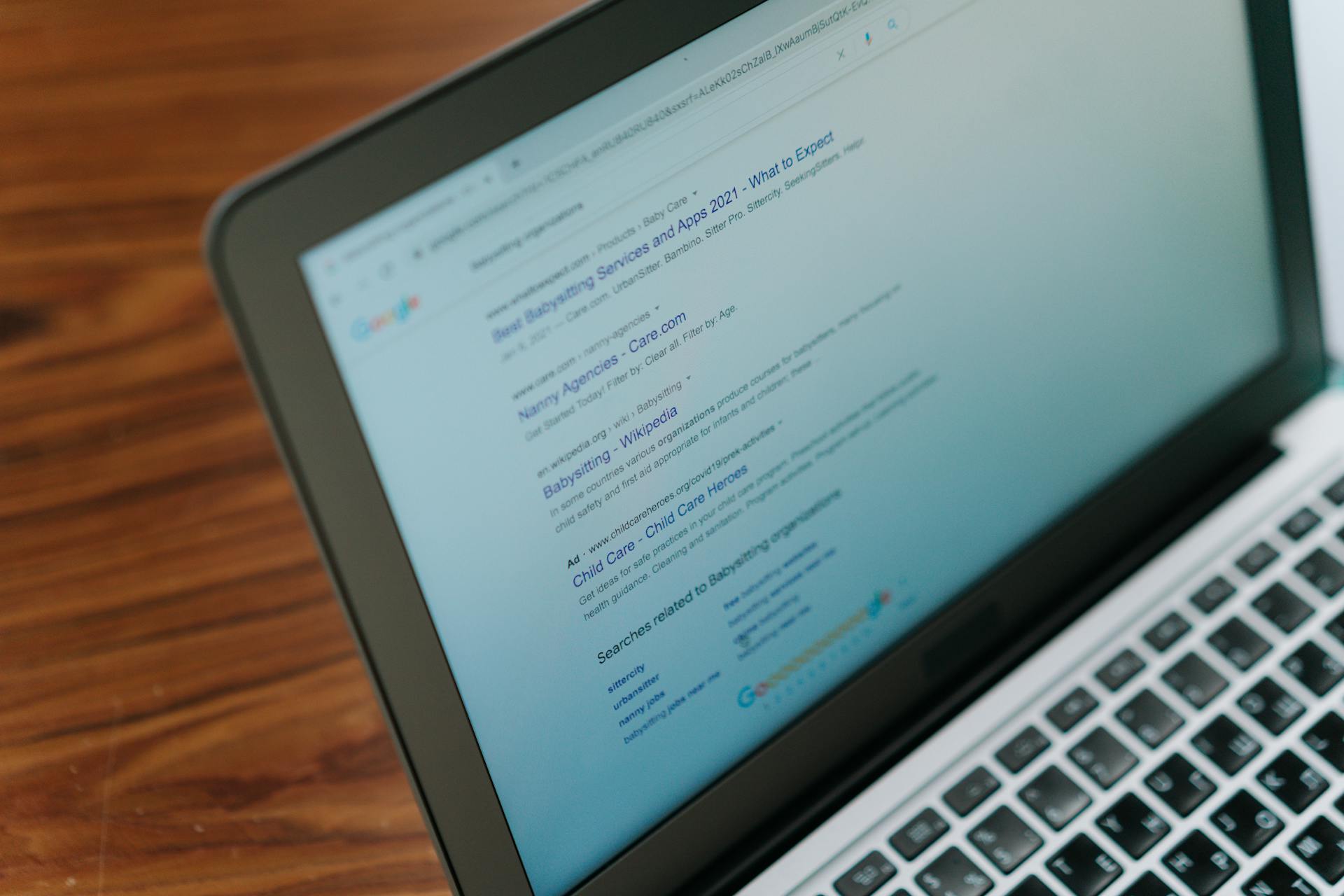
- Hide Comments